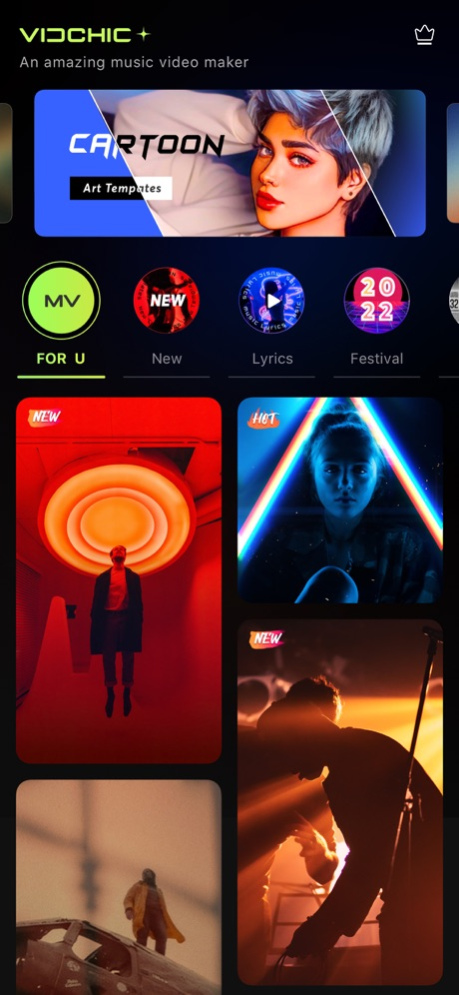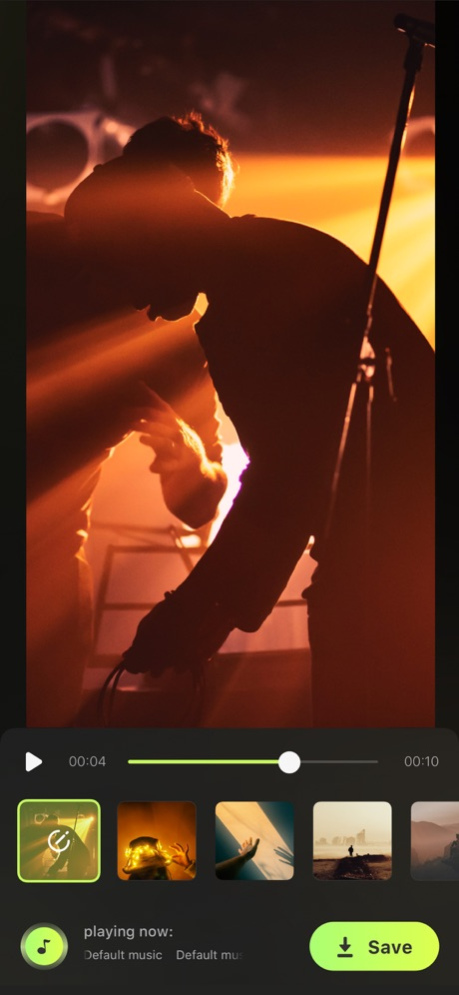VidChic: photo video maker 1.2.1
Free Version
Publisher Description
Find trendy templates, popular music, 3D transitions and video effect!
This customized music video editor is designed for both influencers and beginners, mini movie maker and HD pro music video maker, photo slideshow maker with music, and will help you easily add music to video, edit video with music and pic.
Features:
- Offers amounts of templates with great effects and transitions, updated constantly.
- Each transition follows the exact music rhythm and make your video stand out.
- Dozens of high-quality FREE music can perfectly meet users’ different requirements.
- Share your creative videos anytime and anywhere.
= Music Video Maker & Effects =
- Provides high-quality and user-friendly editing process.
- Amounts of mv templates with great effects and transitions, including 3D, artistic, cartoon, etc.
- The distinctive transition follows the exact music rhythm.
= Photo Slideshow Maker =
- Photo slideshow maker, merge photos to create slideshow with music.
- Mix photos with videos, add custom photo cover for video.
= Add Music to Video =
- A photo to video maker with varieties of background music.
- Find the background music that fits your need when making a photo video.
= Save Video to Album =
- Provides 720P HD export without losing quality.
- Save or export video to your phone at any time freely.
= Share Video Seamlessly =
- Custom video export resolution, HD pro video editor (720P), professional movie maker.
- Share music videos to all social apps.
This app is a powerful HD music video maker & video editor, photo slideshow maker with music. As a free music video maker, it's great for turning your photos & video clips into cool trend video with music and transitions!
With this video maker, you can easily add music to video, combine photos with music, edit videos with music and photos, and share your music video by one click, or edit video clips with music and pic.
About Subscription:
- With vidchic Pro Unlimited subscription, you have access to all features and paid materials, Remove Watermark and Remove ads will be removed automatically.
- Get all of vidchic features and paid add-ons including themes packages.
- No export watermark or logo roll.
- Monthly, or annual billing.
- Payments will be charged to your iTunes account.
- Subscriptions will automatically be renewed unless auto-renew is turned off at least 24 hours before the time of renewal.
- Your account will be charged for the subscription renewal up to 24 hours prior to the end of your current subscription period in order to avoid service gaps.
- You can turn off auto-renewal at any time through your Account Settings.
- Any unused portion of a free trial period, if offered, will be forfeited when the user purchases a subscription.
Terms of Use
https://sc-res.musicvideomaker.org/videomaker/service.html
Privacy Policy
https://sc-res.musicvideomaker.org/videomaker/policy.html
May 14, 2022
Version 1.2.1
-- Bug fixed!
About VidChic: photo video maker
VidChic: photo video maker is a free app for iOS published in the Screen Capture list of apps, part of Graphic Apps.
The company that develops VidChic: photo video maker is 端芳 万. The latest version released by its developer is 1.2.1.
To install VidChic: photo video maker on your iOS device, just click the green Continue To App button above to start the installation process. The app is listed on our website since 2022-05-14 and was downloaded 5 times. We have already checked if the download link is safe, however for your own protection we recommend that you scan the downloaded app with your antivirus. Your antivirus may detect the VidChic: photo video maker as malware if the download link is broken.
How to install VidChic: photo video maker on your iOS device:
- Click on the Continue To App button on our website. This will redirect you to the App Store.
- Once the VidChic: photo video maker is shown in the iTunes listing of your iOS device, you can start its download and installation. Tap on the GET button to the right of the app to start downloading it.
- If you are not logged-in the iOS appstore app, you'll be prompted for your your Apple ID and/or password.
- After VidChic: photo video maker is downloaded, you'll see an INSTALL button to the right. Tap on it to start the actual installation of the iOS app.
- Once installation is finished you can tap on the OPEN button to start it. Its icon will also be added to your device home screen.